Vybrané reference našich klientů
Komerční banka


Výkonný ředitel pro Marketing a Komunikaci - Patrice Begue
Lékárna u Lávky


Psychiatr - MUDr. Miloš Rýc
Tonery a cartridge

Doručíme po Praze zdarma do 4 hodin od objednávky! A jsme levnější!
Správa sítě

Postaráme se o vaše technologie s maximální odpovědností.
Prodejna - Praha 5

Prodej a servis počítačů, Radlická 47, Praha 5. Otevřeno Po-Pá 10-18 hod.
Advanced Stuff
Extended styles
One of hottest features in JSN Teki is extended styles adapted for 5 most popular Joomla! extension: K2, Community Builder, Virtue Mart, JEvents and JoomGallery.
Technically extended styles are overrides of default extensions style (images + CSS) and located in folder /ext inside template folder. Some extensions have their own template system and you might want to turn off extended style thru template parameter in order to use those native templates.
The extensions discussed here are not included in the template package and you have to download separately. You can download the extensions on Joomla! Extensions Directory http://extensions.joomla.org/
K2
Extended style for K2 includes adapted tabs color, additional module styles, fixed alignment issues and some other minor visual enhancement.
Component styling
Here is how K2 component will look like after extended styles applied.
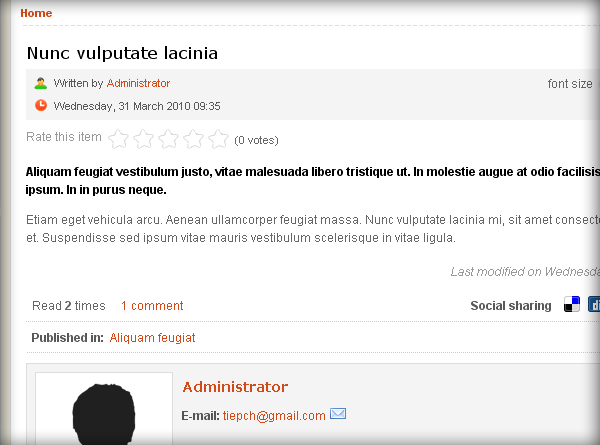
Module styling
Besides from extended component styling you can use template module styles for K2 modules as well.

- K2 Content Module (mod_k2_content) with module style box-green icon-article applied

- K2 Comments Module (mod_k2_comments) with module style box-blue icon-comment applied
- K2 Login Module (mod_k2_login) with module style box-yellow icon-user applied
Community Builder
Extended style for Community Builder includes adapted dropdown menu style, tabs color, additional module styles and some other minor visual enhancement.
Component styling
Here is how Community Builder component will look like after extended styles applied.

Adapted drop-menu style and tabs color on CB Profile page
Module styling
Besides from extended component styling you can use template module styles for Community Builder modules as well.

In the example above:
- CB Login Module (mod_cblogin) with module style box-yellow icon-user applied
- CB Online Module (mod_comprofilerOnline) with module style box-blue icon-online applied
- CB Workflows (mod_comprofilermoderator) with module style box-grey icon-selection applied
Virtue Mart
Extended style for Virtue Mart includes adapted Add to Cart button, additional module styles, fixed alignment issues, redesigned checkout-steps icons and some other minor visual enhancement.
Component Styling
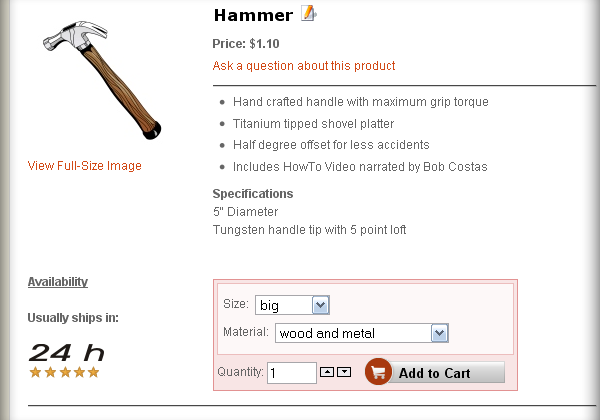
Fixed alignment issues on Product Details page
Module styling
Besides from extended component styling you can use template module styles for Virtue Mart modules as well.
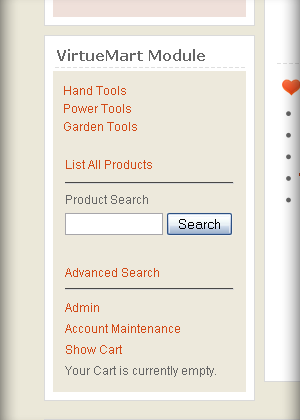
- VirtueMart Module (mod_virtuemart) with module style box-blue icon-cart applied.
JEvents
Extended style for JEvents includes redesigned calendar navigation icons and calendar table, adapted table header color, additional module styles, fixed alignment issues and some other minor visual enhancement.
Component Styling

Totally redesigned calendar navigation icons

Adapted calendar table header color

Adapted table header color on Event List page
Module styling
Besides from extended component styling you can use template module styles for JEvents modules as well.

In the example above:
- Events Calendar Module (mod_jevents_cal) with module style box-blue icon-calendar applied.
- Latest Events Module (mod_jevents_latest) with module style box-green icon-star applied.
- JEvents Legend Module (mod_jevents_legend) with module style box-grey icon-info applied.
JoomGallery
Extended style for JoomGallery includes redesigned navigation icons, fixed alignment issues, additional module styles and some other minor visual enhancement.
Component Styling

Totally redesigned navigation bar and information panel

Fixed alignment issues
Module styling
Besides from extended component styling you can use template module styles for JoomGallery modules as well.

- JoomSearch Module (mod_joomsearch) with module style box-blue icon-search applied.
- JoomGallery Treeview Module (mod_jgtreeview) with module style box-yellow icon-image applied.

- JoomGallery Latest Categories Module (mod_jglatestcart) with module style box-grey icon-star applied.
- JoomGallery Stats Module (mod_joomgallerystats) with module style box-green icon-statistics applied.
Repasované počítače
E-shop Repasované počítače
Docs & Support
Documentation
JSN Teki is equipped with very comprehensive documentation package that will help you with template utilization.
Configuration Manual
This PDF document gives you detailed description of every template feature. You can print and use this document as a reference every time you want to configure your template. You also can watch our play list JoomlaShine Template Configuration.Customization Manual
This PDF document gives you easy-to-understand instruction how to customize template elements to make it suites you or your client. You also can watch our playlist JoomlaShine Template Customization.
Support
When purchasing our products you are backed up with professional and timely support providing via:
Support Forum
In the support forum we provide support for everyone who bought the PRO Edition of our products. Here you will get support from our support team as well as thousands of active members.Dedicated Ticket Support
Dedicated Ticket Support is for developers who bought PRO UNLIMITED Edition of our products. With ticket support we can investigate the issue in-depth and provide a solution much faster. 12-hour response time is guaranteed.One more great benefit is that we provide support for all questions related not only to the product, but also to your Joomla! configuration.
CSS/JS Compression
At JoomlaShine.com, we put great efforts in optimizing our templates performance by multiple techniques like image sprites application, clean html code output and now one new step – CSS/JS Compression.
What it does is to combine all CSS/JS files into a single file and deliver it in GZIP compressed state to browser. This feature significantly reduce http request number to server as well as overall loading size, which results in 35% performance boost.

Before enabling CSS/JS compression

After enabling CSS/JS compression
CSS/JS Compression feature is enabled on this demo website. You can check the source code to see how it works.
Custom CSS File(s)
This feature allows you to load multiple custom CSS files among with template default files. This feature is very useful, when you have special dedicated CSS file for content styling.

Custom CSS files are loaded among with other template CSS files
Just put custom CSS files to template's CSS folder and define them in template parameter Custom CSS File(s) each file name at a line. If you enable CSS/JS Compression feature, all custom CSS files will be compressed as well.

